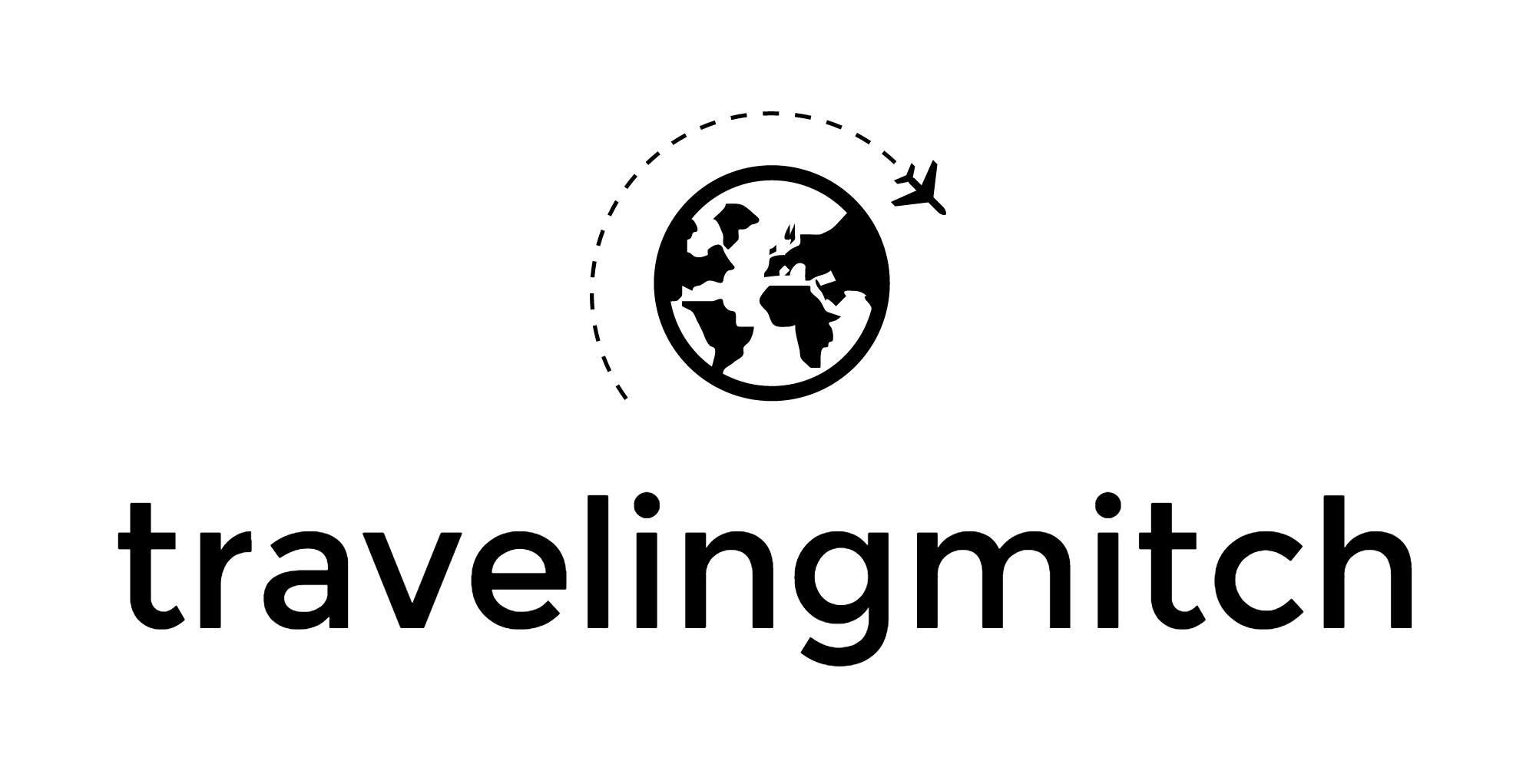My Favourite Way to Save Money on Flights (and Add Some Adventure)
I'm not a travel blogger who makes drastic claims to drive traffic. Perhaps I should, but I'm not. I'm not saying this is the best way to save money on flights, just merely that it's my personal favourite way. I briefly mentioned this in my rather extensive post on travel tips, but I figured I may go over it in greater detail. My gut feeling is that nobody dislikes saving money, and most people get an even greater joy than usual when saving money on flights, something we've come to accept as exorbitantly expensive. Even besides saving money, there are lots of tips for air travel, in fact.
This technique won't be for everyone, but if you've got a flair for the dramatic, a bit of an open schedule, and a spontaneous disposition, this is going to suit you quite nicely. It's funny, it's a function I thought everybody knew about, but I'd say 85% of the time I mention it to folks, they nod their head with intrigue and surprise. I should also stipulate here that this isn't a promotional piece, and I'm not taking a cut from this is any way shape or form. Right, so let's get to it.
In the end, it’s all about finding those cheap flights.
Let's Get Searching for Cheap Airline Fares, the Fun Way
First, you head to Skyscanner, and typically it'll have your current location inputted already (welcome to 1984, dear friends). In my case, that's currently Toronto. In the "To" section, instead of typing in a specific destination, you type in "Everywhere."
Right, so now what you've indicated is that you want it to search for the cheapest flights currently available from your location to absolutely anywhere. That's why I previously noted the bit about having a "flair for the dramatic" because essentially what you're saying is that you want to travel, and you really don't mind where that plane is heading, as long as it takes off for a whole lot less than you assumed it would cost.
I love this part because it's going to give a list of the countries you can get to for the least amount of money. This is precisely how Bri and I ended up flying in an out of Sarajevo,Bosnia and Herzegovina from Istanbul for less than $100 one fine weekend not so long ago. Anyway, I inputted a date in November, and during that period, here's what I'd be working with from Toronto.
Naturally, this is a dangerous game for people like myself because I've never been to Jamaica nor Costa Rica, and that seems like an awfully manageable price. The beauty of this whole "Everywhere" thing is that it's going to inevitably force you to think about some places that you may not have otherwise considered. Instead of the holiday you were sure you wanted to take to the Bahamas, you might just consider going to Iceland, since it's significantly cheaper.
Also, of course, it's going to give you options for specific cities if you click on a tab like Canada since you'd be flying domestic. You may only have the capital as an option for other nations, but for the US or Canada, it's going to break it down for you by city.
Setting up a Skyscanner Price Alert
Once you've chosen a destination, let's say Cuba for the sake of example, you'll go to a page which will offer you the chance to set-up a price alert. This can be helpful if you know that you don't want to book immediately, but you'd like to know when the fare is creeping upwards. It's worth noting that in many cases fares actually go down. I've set price alerts before for countries before elections or major events that might persuade or dissuade people to visit, just to see what the effect was on price. In some cases, I've actually booked based on a price drop that I didn't think was warranted (ie. a political event or demonstration that didn't particularly bother me or have me worried), so that's a tidbit to consider. Right, so if I wanted to go to Havana down the road, I'd type in my email here - simple as that.
The one thing to note here is that the price alerts can get a touch annoying because if the price is changing everyday, then you're getting an email everyday. Usually, it's just to note that the price has changed a few dollars, but I have had cases where the price has risen or dropped numbers in the hundreds. When that happens, you're awfully pleased that you didn't get fed up and unsubscribe from the emails, and also that you waited a little bit. That being said, it's very easy to unsubscribe if you do decide that going to Havana or wherever may be just isn't in the cards.
From Everywhere to Somewhere - Booking through Skyscanner
Here's the important part, or at least what's important to note. Skyscanner will take your request of whatever you've selected, then let you know which third party sites are offering the cheapest prices. I haven't heard any horror stories, but you want to carefully examine the list, and then google the company there before you think about booking with them. I've booked a few times through third party vendors, and I can definitely recommend kiwi.com, as they have an excellent customer service team. Again, I'm not being paid to say that, it's just my experience with them. Anyway, the list will look like this.
You'll note already that Skyscanner is providing user ratings, so you just want to be sure that you read up on the company before you book, and keep those in mind. If I had decided that I wanted to go with the cheapest option here, which is in this case "Ctrip," then I'd hit select and I'd be instantly redirected to the flight in question. Quite literally, it'll take you to the page in which you're inputting your passenger details, and then you're off to the races.
Why Book with the Skyscanner "Everywhere" Function?
The money you save is great (and you can save a fair bit), but when all is said and done, for me it's more the excitement and the possibility. I love the idea that there are countries at my fingertips that weren't even on my radar yesterday afternoon.
We find a million excuses to not chase our goals and our dreams. In many ways, it's so much easier to stick to what we know and to sink into the pool of familiarity. Yet, in today's world, we're running out of those excuses. Suddenly, opportunity is everywhere, and we don't have to worry about not knowing something, because we can learn anything. For me that's what this is all about, and maybe travel is all about. It's the notion that yesterday I knew nothing, by October I may be familiar with your nation as I prepare for the trip, and when I come back in November I could be, in my own way, intimately knowledgable about the place. This function, the "everywhere function," forces me to challenge why I haven't been somewhere and, if I don't want to go (which is rarity I must say), I have to come face to face with my own biases and preconceived notions that are likely well off the mark. If I'm not incorrect, it was Aldous Huxley who so rightly noted that "to travel is discover that everyone is wrong about other countries."
To me, this functionality helps me save money for trips, but also provides a new compass for me to follow. Every once in a while, it's important to let someone or something else guide the way, just to figure out if you know what you thought you knew, or whether a whole other world exists, politely waiting just beyond the edge of your grasp.
Have you used this function before? What did you think? Do you have any experiences to share? Do you have any other tips to share in the comments about saving money on flights? Any and all comments are welcome and, as always, I respond to each and every one individually.
If you liked this article, don't forget to pin it!